Sunday, July 22, 2007
No. 15 Learning 2.0
Before I make any comments about Learning 2.0, I need to mention an interesting experience that happened regarding this blog. Fiddling around, I learned how to add color print. So I went back and added color, headings, and labels to my entries that didn't have any. In the process, the Flickr picture of the tiger cubs vanished. The generator image and the catalog stayed. Going through the other blogs, someone else mentioned that their Flickr picture vanished. It took all four of us on this one. We were able to find the original picture. Be careful with Flickr, not all the pictures will load as pictures. If they do not load as pictures, an image will not be generated. Which is why there is a big empty box below the image we were finally able to get loaded as a picture. We can not find any way to delete this empty box. There is not a delete button in sight. Which brings up another point. It seems once something is added to the blog, it can't be deleted. We couldn't find a delete button in any of the editing. If anyone knows why a Flickr picture would vanish, please let me know. If any one knows how to delete the box, please let me know. As usual, technology is great when it works.
Subscribe to:
Post Comments (Atom)
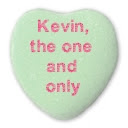



1 comment:
Yes, this happened to me as well. I finally found a nice picture to use from Flickr and then once it was all set and I decided to go back to look at it on my blog, poof, it was gone. I would also like to know why this happens.
Post a Comment